to Users
"All" what CMSMayBe does is ease building a website.
CMSMayBe simply displays text from files.
With the templates elements are arranged and some styles are added.
You only need basic knowledge of HTML in order to use CMSMayBe.
There is no publisher or administrator interface to edit pages - Everything is done with add/editing/remove files.
To have no admin panel does not mean that a feature is missing - This is how it should be:
- Simple
- Accessible
- Comprehensible
- Secure
- Fast
to Developers
Just do with the code what you want, it is free as in freedom and open source.
CMSMayBe does not need a database - it is just files.
Templates are plain HTML files with content tags/placeholders.
CMSMayBe has its own router and semantic URLs.
It has a role based authentication system.
Something like plugins exist. For maximum flexibility they can be registered in different ways.
CMSMayBe Manual
Preface
When it comes to learn something new, there are two approaches to do so in IT. The first is, to have a close look at something (the structure, the code) to be able to understand it and use it. The other is, to read about it and to study the theoretics throughly, to use it.
CMSMayBe is designed for the first approach. It is open source and small enough to save you the time consuming second approach. Therefore, don't hesitate to look into the files.
This documentation is trying to give a little overview of how CMSMayBe works.
Also, thanks to all people how helped with CMSMayBe and to the people spending
their time to make other open source projects. Without their work CMSMayBe
would not be possible.
Introduction
Besides CMSMayBe is easy, open source, file-base and the other blathering... it
is coded in PHP. Therefore, to run CMSMayBe you need a web server, PHP and a
copy of CMSMayBe - nothing else is needed. Just copy the files to a folder in
your web root and edit the .htaccess file or make similar rewrite rules to your
web server to run the requests through the file index.php.
License
CMSMayBe is published under terms of the AGPL
CMSMayBe, a file-based micro CMS
Copyright (C) 2014 skratte
This program is free software: you can redistribute it and/or
modify it under the terms of the GNU Affero General Public
License as published by the Free Software Foundation, either
version 3 of the License, or any later version.
This program is distributed in the hope that it will be useful,
but WITHOUT ANY WARRANTY; without even the implied warranty of
MERCHANTABILITY or FITNESS FOR A PARTICULAR PURPOSE. See the
GNU Affero General Public License for more details.
You should have received a copy of the GNU Affero General Public
License along with this program.
If not, see http://www.gnu.org/licenses/.Important: Be aware that the full copy of CMSMayBe includes copies of other
open source projects which come with their own licenses.
User Manual
The next sections explain briefly how you use CMSMayBe.
File Structure
Basically, CMSMayBe consists just of the file index.php. Therefore, the
absolute minimal file structure for CMSMayBe looks like this:
.
└── index.php
0 directories, 1 fileRunning CMSMayBe like this doesn't make much sense, since this will show you only the configured defaults. It is recommend to start with a full copy of CMSMayBe.
When you download a full copy of CMSMayBe, you will receive a full copy of this web site. This site consist for the most part of example files to explain the usage and demonstrate the possibilities of CMSMayBe. This file structure will look like this:
.
├── content/
│ ├── Documentation/
│ │ ├── classes.png
│ │ └── Documentation.txt
│ ├── 404.txt
│ ├── Contact.txt
│ ├── Donations.txt
│ ├── Download.txt
│ └── Home.txt
├── plugins/
│ ├── FileMGR/
│ │ └── ...
│ ├── MarkDown/
│ │ └── ...
│ ├── ThemeSwitcher/
│ │ └── ...
│ ├── Minify.plg.php
│ ├── SENDMAIL.plg.php
│ ├── TEST.plg.php
│ └── TwitRSSReader.plg.php
├── protected/
│ ├── admin/
│ │ └── User.txt
│ ├── guest/
│ │ └── User.txt
│ └── user_details.txt
├── themes/
│ └── ...
├── index.php
├── LICENSE.txt
└── README.md
30 directories, 132 filesInstallation
To run CMSMayBe you need a web server which supports URL rewrites and running PHP scripts. CMSMayBe works with PHP > 5.3.
Download a copy of CMSMayBe to your web server and copy the files to your web root or link the folder to it. Do something like this:
cd /<path to web root>
wget https://github.com/zwergenfeste/cmsmaybe/archive/master.tar.gz
tar -xaf master.tar.gz --strip-components=1Or with git:
cd /<path to web root>
git clone https://github.com/zwergenfeste/cmsmaybe .If the folder you copied the files to is your web root directory and you are
using Apache with enabled mod_rewrite, then your are done. Otherwise you have to
edit .htaccess and/or configure URL rewrite accordingly.
URL-Rewrite
CMSMayBe depends on URL rewrite to, handle requests, have semantic/clean URLs and manage the access to files.
For CMSMayBe to work with Apache, a .htaccess file is included. If mod_rewrite
is activated and CMSMayBe lies within the web root then everything should work
right away. The .htaccess rewrite configuration looks like this:
# rewrite rules/configuration
RewriteEngine On
# If index.php lies not within the web root directory you have
# to set the `RewriteBase` directive. Set the relative path to
# the directory that contains index.php and this htaccess file.
#RewriteBase /subdir/something
# Files starting with a . are just not found, not forbidden.
# Enforces policy that . files cant be read. Has to be disabled if
# the filemgr plugin should be able to read/write all files.
RewriteRule (^\.|/\.) - [R=404,L]
# Exclude the content and themes directories from redirecting
# through index.php
RewriteRule ^(content|themes)($|/) - [L]
# For anything else direct the requests through index.php
RewriteRule .* index.php [QSA,L]If your web server is Lighttpd, then the following rewrite configuration should work:
url.rewrite-once = (
"^/(content/.*|themes/.*)" => "$0",
"^/(.*)" => "/index.php?$1"
)Basic Configuration
Configuration of CMSMayBe is done by editing the configuration directives at
the beginning of index.php. Alternatively you can create a file named
.config.php next to index.php and add configuration directives to it, which
will overwrite the configuration in index.php. An example .config.php could
look like this:
$configs['sitetitle'] = "Your Site";
$configs['default_page'] = "Home";
$configs['theme'] = "YourTheme";
$configs['default_lang'] = "en";
$configs['SSL'] = 'yes';Following, the list of the configuration options you usually want to change. You
will find them like this in index.php. All other options are not covered in this
documentation, but are documented in index.php.
#
# site title
#
$configs['sitetitle'] = "CMSMayBe";
#
# default page - page to load first
#
$configs['default_page'] = "Home";
#
# template folder and .tpl file name
#
$configs['theme'] = "AutumnTree";
#
# default language
#
$configs['default_lang'] = "en";
#
# menu stuff
#
# configuration of menu and it's css classes
#
# return menu as nested divs instead of ul-list
$configs['div_menu'] = "no";
#
# return multiple menus. each top-level in its own ul-list or div
$configs['multiple_menus'] = "yes";
#
# nav_menu_act: set the css class of the selected menu top level: ul or div
$configs['nav_menu_act'] = "nav navbar-nav active";
# nav_menu: set the css class of the not selected menu
$configs['nav_menu'] = "nav navbar-nav";
# nav_act: the active class for link: li, div or a (a only if has no submenu)
$configs['nav_act'] = "active";
# nav_link_cls: add link class: li
$configs['nav_link_cls'] = "";
# nav_lnkt_st: thing you put in front of each link-text: inside span
$configs['nav_lnkt_st'] = "";
# nav_lnkt_en: thing you put in after of each link-text: inside span
$configs['nav_lnkt_en'] = "";
# nav_lvl1_cls: class for first level link if it has sublevel: li or div
$configs['nav_lvl1_cls'] = "dropdown";
# nav_lvl+_cls: class for all other link levels if have sublevels: li or div
$configs['nav_lvl+_cls'] = "dropdown-submenu";
# nav_subl_lnk_en: thing you put in after a link-text if it has a sublevel: a
$configs['nav_subl_lnk_en'] = "";
# nav_subl_lnkt_cls: class for a link-text if it has a sublevel: a
$configs['nav_subl_lnkt_cls'] = "";
# nav_lnkt_ao: additional attribute you want to set for a link-text if has sublevel: a
# e.g.: $configs['nav_lnkt_ao'] = "data-toggle='dropdown'";
$configs['nav_lnkt_ao'] = "";
# nav_lnkt_cls: class for link-text if no sublevel: a
$configs['nav_lnkt_cls'] = "";
#
# SSL
#
# use HTTPS for auth and force redirects to https
#
$configs['SSL'] = 'yes';
Menu
With editing the menu file (default: ._MENU_.txt) you configure the links in
the menu, one per line. Each line can consist of the following fields, the order
of the fields is fix:
Level <Space> Name | CSS id | Resource/URL | AUTH[<Role>] ->tpl_extHere the description of the fields:
--------------------------------------------------------------------------------
| FIELD | DESCRIPTION |
--------------------------------------------------------------------------------
| Level | Level in * (asterisk) followed by a Space as delimiter. |
--------------------------------------------------------------------------------
| Name | Name of the resource to refer to. A placeholder can be |
| | used too. |
--------------------------------------------------------------------------------
| CSS id | The CSS id which will be used for the link. Can be |
| | omitted and Name will be taken instead. |
--------------------------------------------------------------------------------
| Resource/URL | Name of the content/resource, intern or extern URL. HTML |
| | references to links are possible too. A the moment, one |
| | special link resource name exist: |
| | Logout - The reference will always be replaced with |
| | //un_auth |
--------------------------------------------------------------------------------
| AUTH[] | If set, the link is only shown when authenticated. |
| | Additionally, the role of the users to which the link is |
| | shown can be set between the brackets. |
--------------------------------------------------------------------------------
| ->tpl_ext | Name extension of the template to show for this resource. |
--------------------------------------------------------------------------------A minimal menu line must include a level and a name of a resource, e.g.:
* LinkFollowing, a few example menu lines:
* Home|home|home
* Docs|docs|docs->doctpl
** Sub1|sub1|#sub1
** Files|files|files
* Download|dwla|http://some.where/file
* Member|members|member|AUTH[]
** Config|config|admin|AUTH[adm]
** Logout|AUTH[]CMSMayBe is generating sub level resource links as a part of their top level link. For an example, the menu
* Docs|docs|docs->doctpl
** Files|files|Fileswill create the following links:
/docs
/docs/filesThis is important to know, if you want to create subfolders to have a more clean file structure.
Important:
-
don't leave menu levels out! e.g.:
** > *****You will get a strange looking menu. -
a # reference wont get the active class in the menu, since it is no own resource.
- AUTH[] will only hide the menu point! If you want the user to authenticate to see
the page, you have to put the file in the protected folder.
Content
In CMSMayBe, simple text files are used to add content and their name is used to call/view them. The content itself can be normal text with or without HTML code and with the Markdown plugin, even Markdown syntax is supported.
To add regular content, just add a file in a content folder (default: content/
or protected/) and write some text into it. As an example (If CMSMayBe is
installed in the web root and all configuration options, like the content file
extension .txt are unchanged), to add a content Home you could do the
following:
echo "Hello World" > /<path to web root>/content/Home.txtThis will create a file named Home.txt which will add a content Home since it
was created in the right place. This content Home can be viewed with the browser
over yoursite.tld/Home. To view/call a resource you don't need to add it to the
menu file.
Important: Content files with a leading . in their name can not be
called or viewed at all.
Main content folders
For CMSMayBe to recognize files as content, they have to be placed inside the
two main content folders which, per default, are named content/ and
protected/. Content placed inside the folder content/ can be called/viewed
without restrictions (except files with a leading . in their filename).
Files placed in the folder protected/ can only be viewed when authenticated.
When such a content is called, the authentication form is shown automatically
if not authenticated. Per default (if role_based is activated), subfolders
named like user roles which are placed inside the folder protected/, are used
to hide content from users without the matching role. Content inside these
subfolders can only be called or viewed by users with the matching role.
Subfolders
In order to have a clear file structure inside the main content folders, rather then just a loose bunch of files, it is possible to create subfolders to put your files in. For CMSMayBe to be able to find the requested file/content on itself, subfolders have to be named like the content file (without the extension). To have a deeper folder structure you can create folders following the links generated with the menu top and sub levels or use your completely own folder structure, but you have to set the links in the menu manually.
Following, examples to clarify this:
-
When you want to create a resource About inside a subfolder which can be viewed over yoursite.tld/About, you can do the following:
mkdir /<path to web root>/content/About echo "some text..." > /<path to web root>/content/About/About.txt -
If you have a top level menu point named Docs and a sub level called Files, you can create the following folder structure:
mkdir -p /<path to web root>/content/Docs/Files echo "link to a file..." > /<path to web root>/content/Docs/Files/Files.txt -
When you have the menu point Spec you could create the following structure:
mkdir -p /<path to web root>/content/v1/s12/test/some/other/Spec echo "link to a file..." > /<path to web root>/content/v1/s12/test/some/other/Spec/Spec.txtTo view this content in the browser by clicking on a menu point you have to set the resource in the menu to /v1/s12/test/some/other/Spec. This resource can be called with be browser over yoursite.tld/v1/s12/test/some/other/Spec without taking any further steps.
Selection order
With the possibility to have subfolders or not, there comes also the possibility
to have resources/content with the same name. Since CMSMayBe does a limited
automatic selection of resources, it could be possible that CMSMayBe find
multiple resources which match a request. In this case, CMSMayBe will follow the
defined selection order: files outside folders win. If you have the following
file structure inside content/:
.
├── Docs/
│ ├── Files/
│ │ └── Files.txt (3)
│ └── Files.txt (2)
└── Files.txt (1)
2 directories, 3 filesand you request yoursite.tld/Docs/Files then CMSMayBe will show you the file
with the number 1. If file 1 would not exist, then file 2 would be shown. And,
only if the files 1 and 2 would not exist, file 3 will be shown.
Placeholder
Placeholder are the variables of CMSMayBe. The placeholder get replaced by text during page generation. Placeholder inside placeholder are possible. Placeholder look like this:
[S0MEVAR]Important: Placeholder consist of uppercase letters only!
List of placeholder
Following, the list of predefined placeholder (Important: Don't forget the brackets [] if you use them):
--------------------------------------------------------------------------------
| PLACEHOLDER | REPLACEMENT |
--------------------------------------------------------------------------------
--------------------------------------------------------------------------------
| VERSION | Version number of CMSMayBe |
--------------------------------------------------------------------------------
| TITLE | Site title |
--------------------------------------------------------------------------------
| LOGO | configuration option logo |
--------------------------------------------------------------------------------
| THEME | Template name |
--------------------------------------------------------------------------------
| THEMEPATH | full path to the template. e.g.: /themes/AutumnTree |
--------------------------------------------------------------------------------
| THEMEFOLDER | path to the themes folder. e.g.: /themes |
--------------------------------------------------------------------------------
| BASEURL | path to the CMSMayBe installation. e.g.: / |
--------------------------------------------------------------------------------
| AGENT | browser agent |
--------------------------------------------------------------------------------
| PAGE | path to current page |
--------------------------------------------------------------------------------
| PAGENAME | current page name |
--------------------------------------------------------------------------------
| USER | loged in account name |
--------------------------------------------------------------------------------
| ROLE | role(s) of the authenticated account |
--------------------------------------------------------------------------------
| NAME | Username of the loged in account |
--------------------------------------------------------------------------------
| DEFAULTPAGE | default page |
--------------------------------------------------------------------------------
| LOGINTEXT | Text to show for the menupoint Login |
--------------------------------------------------------------------------------
| MSHINT | contents of the file defined by 'mshint_file' |
--------------------------------------------------------------------------------
| PAGESIGN | contents of the file defined by 'page_sign_file' |
--------------------------------------------------------------------------------
| PAGEOPTS | contents of the file defined by 'page_options_file' |
--------------------------------------------------------------------------------
| FOOTER | contents of the file defined by 'footer_file' |
--------------------------------------------------------------------------------
| HEADER | contents of the file defined by 'header_file' |
--------------------------------------------------------------------------------
| AUTHMSG | contents of the file defined by 'login_error_file' |
--------------------------------------------------------------------------------
| AUTHFORM | contents of the file defined by 'login_file' |
--------------------------------------------------------------------------------
| MENU | the generated menu |
--------------------------------------------------------------------------------
| TEMPLATE | contents of the template file |
--------------------------------------------------------------------------------
Includes
Includes are basically the same as placeholder and are added like them to the
content. Includes have the special abilities to only be shown/replaced on certain
pages and to have per request alternating content. Includes also overwrite
placeholder. To add a include, you have to write it to the file includes_file
(default: ._INCLUDES_.txt). The easiest way to explain you how to make includes
is by an example includes file:
[SH0RTBANNER]{*}Some Text...#AND#...other text#END#
[S0MEBANNER]
{*}
Text to show
#AND#
other things to ...
#AND#
and again a text
#END#
[S0MEBANNER]
{Home,News}
Some link to...
#END#The example shows the following:
- An include consists of:
- the placeholder (
[S0METHING]) - the placement variable (
{Page1,Page2}, pages separated by,,*is used for all pages) - some content
- the delimiter (
#AND#and#END#)
- the placeholder (
-
Includes can be written in one line
-
Multiple contents per include are possible. With the delimiter
#AND#they are separated. -
Multiple same includes are possible. An include shown on all pages (
*) has to come first. - With the delimiter
#END#includes are finished. If not set the following text will be seen as part of the include.
Languages
Multiple languages per site are possible. There are two possible ways to have a multilingual site. In both of this ways, language selection is managed by the browser. The first in the browser configured matching language is selected and shown. If no matching browser language is found, the default language will be displayed.
Language file extension
Language file extensions are the default way to have multilingual sites and works without any configuration changes. Just add multiple content files with browser style language file extensions. File names should look like this:
/<path to web root>/content/Home/Home.txt
/<path to web root>/content/Home/Home.txt.en-us
/<path to web root>/content/Home/Home.txt.esIf there are files, like in the example above, without an language extension,
CMSMayBe will see them as the files for the default language.
Language based subfolders
To work with language based subfolders you have to activate the configuration
option lang_subfolders and create browser style language subfolders to the
main content folders. After activating lang_subfolders language subfolders
are expected and no files outside language subfolders are found. Afterwards,
the path to the content Home should look like the following examples:
/<path to web root>/en/content/Home/Home.txt/<path to web root>/jp/content/Home/Home.txt/<path to web root>/en-us/content/Home/Home.txtAuthentication
Users and roles are configured in the file acc_file (default:
._ACCOUNTS_.txt). One account per row. The fields in the file are defined
over the first row which starts with #>. Per default, there are four fields
(USER, PW, ROLE, NAME) delimited by |. They must always be present. The order
of the fields can be change and new fields can be added. After a user
authenticates, all fields, except the PW, are present as a session variable in
the form of account_account_NAME or account_ROLE.
For password hashes, CMSMayBe uses php's standard crypt() function. To create a password you can use something like the following command:
mkpasswd -m sha-512 <some password>and add the output to the account row as password. A standard account row look like this:
test|$6$GGe7DVdC4Is$RknW0TgNZGDKJuzpZ4FqLQt/NbjocefplKZRoHZ7tUiunuF2EpNgr.rcA05SDiQYD94RxFEFtIokORurpj119/|test|TesterThemes
As with most other CMS, it is possible to have different themes. The few themes included in the full copy of CMSMayBe, can be tried out by clicking here or on the Change Theme button on the right side at the top of the page.
Themes in CMSMayBe are HTML files with placeholders. A easy template would look like this (The placeholder don't have this trailing dots. It is just for displaying purposes):
<!DOCTYPE html>
<html>
<head>
<title>[TITLE.]</title>
</head>
<body>
<header>
[HEADER.]
</header>
<nav>
[MENU.]
</nav>
<article>
[CONTENT.]
</article>
<footer>
[FOOTER.]
</footer>
</body>
</html>To create a hole new theme, for example a theme named newTheme, you simply
create a folder named newTheme inside the themes folder (default: themes/)
and a file named newTheme.tpl inside this folder. Also, theme specific
subfolders are not necessary, it is recommended to create them. After putting
some content into the theme file you just change the theme configuration
option to newTheme and CMSMayBe will display the new theme.
If you added a template name extension to a menu point, for example spec, and
your theme is named newTheme, then CMSMayBe is expecting a file named
newTheme_spec.tpl which it want to show for this menu point/resource. If the
file is not found, it will show the normal theme.
Development
CMSMayBe was build as easy as possible, not only for developers, but also for the administrators of the site/server. Therefore, not all developers paradigm were followed. Here a list of things you may like or won't like at all:
- The rule 'One class per file' is not met
- Namespaces are not used
- MVC is not fully implemented, although one could argue about that
- No monolithic objects get passed around
Suggestions on how to do stuff better/simpler are always welcome! Just let us
know.
Structure
Following, the sequence by which CMSMayBe works:
- Class Core gets loaded
- PHP session is started and configuration options are set
- Classes are loaded as static vars of class Config
- Plugins are loaded as vars of class Plugin
- Default contents are set
- Requests are handled and main content gets set
- Page is generated (placeholder replaced) and displayed
The class structure looks like this:
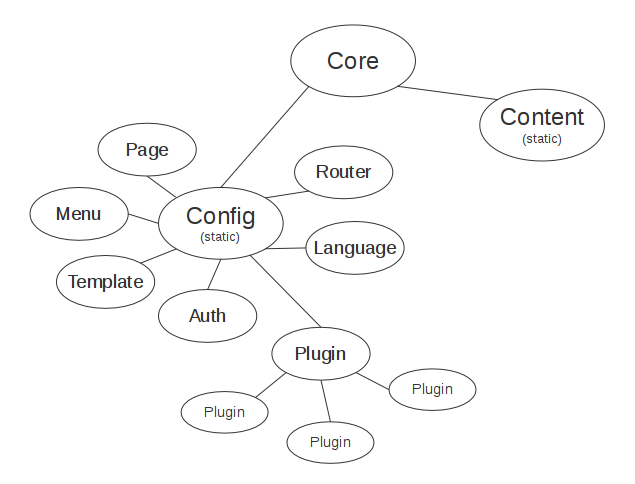
Plugins
For creating a plugin you have to add a file with the extension .plg.php to
the plugin folder (default: plugins/) and a class in it with the same name as
the file. For example, if you want to create the plugin testplugin, add a file
like this:
touch /<path to web root>/plugins/testplugin.plg.phpThe minimal content of this file should look like this:
<?php
class testplugin extends Core
{
}
?>The plugin classes are loaded as properties of the class Plugin and can be
accessed directly from another plugin. In the case of testplugin over:
Config::$Plugin->testpluginPer default, the following two properties are created within a plugin class:
- name - the name of the class
- path - the relative path to the plugin file
A the moment, in CMSMayBe plugins you can add three different functions to do stuff. These functions are getting called on different stages of the CMSMayBe sequence. These can be considered as the controllers. The functions are:
-
from_main - This is called after everything is fully loaded and before any actions are taken. With it you can change all configurations and the call from the browser.
-
from_router - Gets called as a part of the browser request handling and is meant to display content other then that from a standard resource. An array with the request paramenters is passed to the function and its output is added as content.
- from_after_content - The function is called after nearly all work is done.
Only things left to do are replacing the placeholder and display the page.
Perhaps, it could be necessary to load certain plugins before others, therefore, it is possible to add a priority to plugins. The default priority is 100. To change the default priority simply add the following attribute to the plugin class:
$priority = 99;In addition, it is also possible to load plugins only when a user is authenticated or even only if the user has the right role. Again, this is done by adding attributes to the plugin class. As an example, to load a plugin only for a user with the role 'admin' you would have to add the following attributes to the plugin class:
$auth = TRUE;
$role = 'admin';As an overview of what can be done, have a look at the following code of the TEST plugin or have a look at the other plugins.
<?php
class TEST extends Core
{
public $priority = 100;
public $auth = FALSE;
public $role = 'admin';
function from_router($route)
{
$output = "<h3>You called the test plugin!</h3>\n";
$output .= "<p>This plugin shall help you to understand how plugins in CMSMayBe work - how to call them and how to pass options.</p>\n";
$output .= "<p>You can call it over the following URIs:</p>\n";
$output .= "<p><ul><li>your.domain/TEST</li><li>your.domain/TEST/arg1</li><li>your.domain/TEST/arg1/arg2</li></ul></p>\n";
$output .= "<p>For more information (on a fresh installation!) click <a href='".Config::get('basedir')."Documentation'>here</a> else go to <a href='https://cmsmaybe.org/Documentation'>cmsmaybe.org/Documentation</a></p>\n";
$output .= "<p><b>Output from the test plugin:</b></p>";
if($route['URI'] == "TEST")
{
$output .= "<pre>".str_replace(","," ",$route['OPTS'])."</pre>";
}
if(preg_match("/^TEST\/{ARG1}/",$route['URI']))
{
$output .= "<pre>";
$output .= print_r($route,true);
$output .= "</pre>";
}
return $output;
}
function from_main()
{
Content::set('[VERSION.]',Content::get('[VERSION.]')."<a href='".Config::get('basedir')."TEST'>.</a>");
Config::addRoute('TEST','GET','CLASS','TEST','Hello,World');
// strange things like the following work, but you have to respect the order
Config::addRoute('TEST/{ARG1}/{ARG2}','GET','CLASS','TEST');
Config::addRoute('TEST/{ARG1}','GET','CLASS','TEST');
}
}
?>Contact
Any feedback or hints on how to do stuff better is always welcome. Help is greatly appreciated.
Info@... or send us a short message.